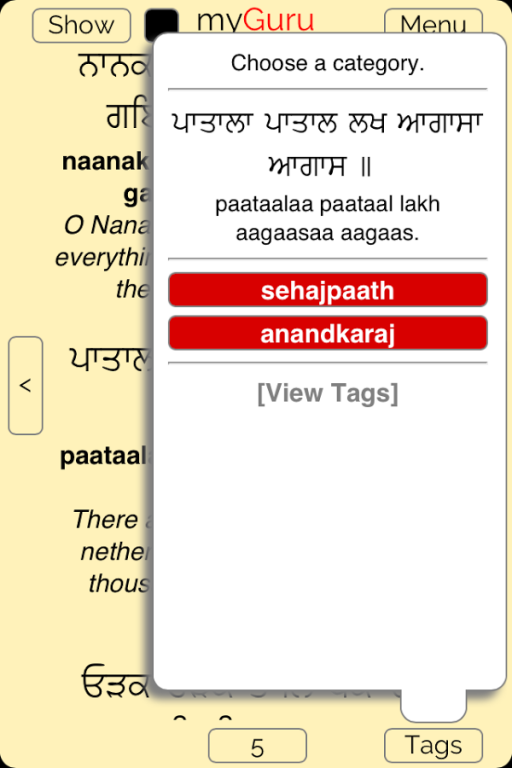myGuru 2.1.0
Paid Version
Publisher Description
myGuru is a multi-platform app designed for phone and tablet devices that makes it easy to read and interact with Sri Guru Granth Sahib Ji.
What makes myGuru unique?
myGuru has a clean interface with a flat design, making it easy to read.
Simply put, myGuru is designed for Bhai Sahibs. The tagging system is optimized to allow for keertanees to organize Shabads neatly and quickly so that keertan can be recited directly from your phone or tablet.
Features:
- Read Sri Guru Granth Sahib Ji in its entirety
- Search for shabads by first letter in Gurmukhi or English
- Swipe or tap to turn pages
- View in Gurmukhi only or with English transliterations and translations
- Portrait and landscape views supported
- Auto-scroll to the line of the Shabad from search results
- Comprehensive tagging system
- Day/Night mode
- Toggle between Shabad View and Page View
- Take Hukam
- Scroll to top and/or bottom with one tap
- Ability to adjust font size
Acknowledgements:
- Dr. Sant Singh Khalsa (English translations)
- Dr. Kulbir Singh Thind (Gurbani Akhar font)
About myGuru
myGuru is a paid app for Android published in the Reference Tools list of apps, part of Education.
The company that develops myGuru is k-deep. The latest version released by its developer is 2.1.0.
To install myGuru on your Android device, just click the green Continue To App button above to start the installation process. The app is listed on our website since 2013-07-11 and was downloaded 25 times. We have already checked if the download link is safe, however for your own protection we recommend that you scan the downloaded app with your antivirus. Your antivirus may detect the myGuru as malware as malware if the download link to com.k_deep.myguru is broken.
How to install myGuru on your Android device:
- Click on the Continue To App button on our website. This will redirect you to Google Play.
- Once the myGuru is shown in the Google Play listing of your Android device, you can start its download and installation. Tap on the Install button located below the search bar and to the right of the app icon.
- A pop-up window with the permissions required by myGuru will be shown. Click on Accept to continue the process.
- myGuru will be downloaded onto your device, displaying a progress. Once the download completes, the installation will start and you'll get a notification after the installation is finished.